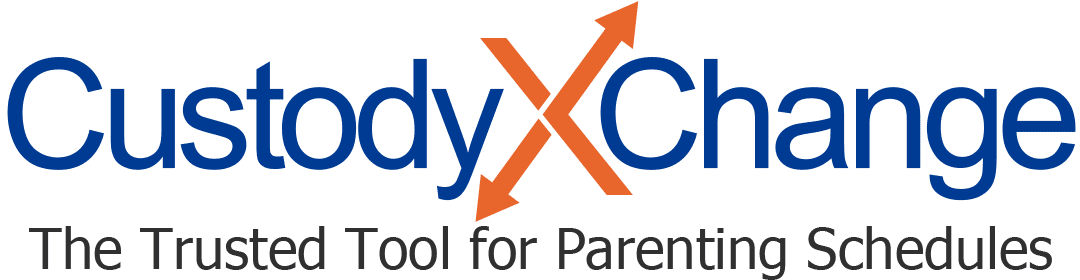Using Multiple Parenting Plans
You can have more than one parenting plan in Custody X Change, which is helpful if you want to create drafts. You could also make a plan for each child (if they'll have different custody arrangements) or each ex.
Keep in mind that each plan has its own settings.
Creating additional plans
Custody X Change automatically starts your first plan when you open an account. To add additional plans:
-
Click your current plan's name at the top left of your parenting plan home screen.
Select "manage parenting plans" from the drop-down menu.
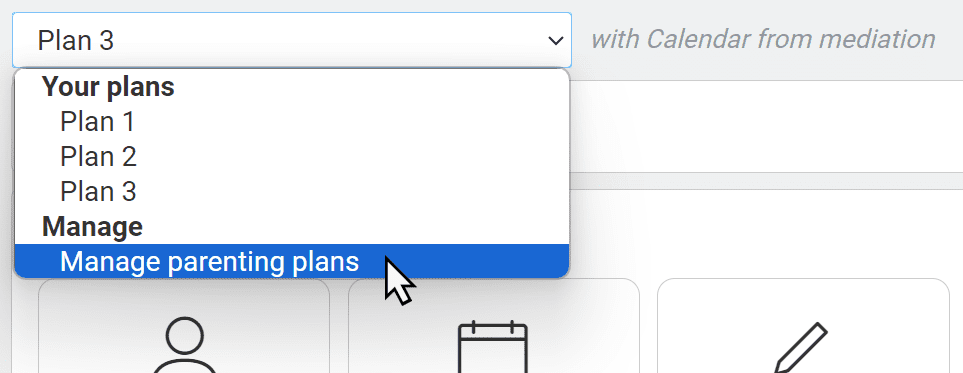
-
You'll land in your plan management console.
To create a new plan, click "new parenting plan."
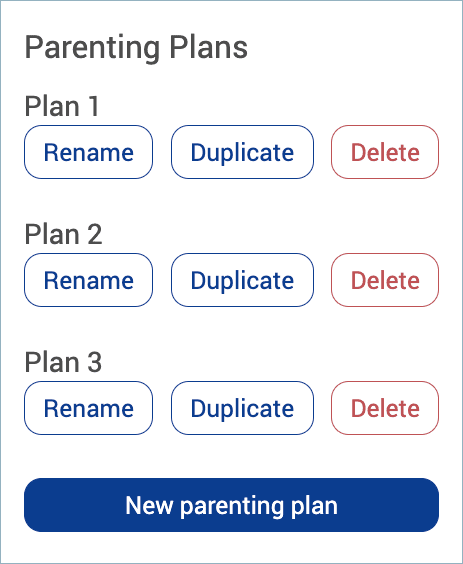
-
A box will appear for you to enter a name. If you don't enter a name, the app will apply one automatically ("Plan 1," "Plan 2," etc.).
You can start with a blank plan or an existing plan. Duplicating an existing plan is a quick way to start making a variation of it.
When you're done, hit "save," and your new plan will open.
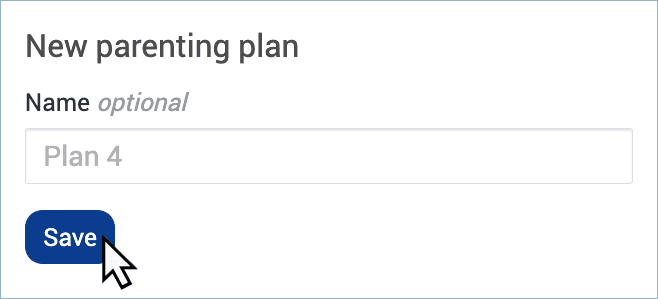
Moving between plans
To change which plan you're working on, follow Step 1 above. Instead of clicking "manage parenting plans," select your desired plan.