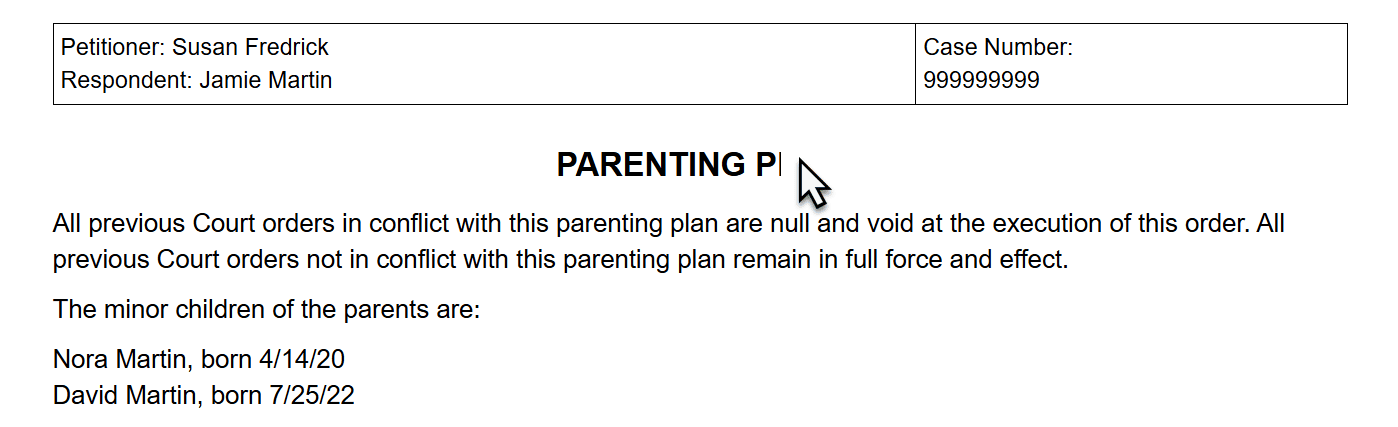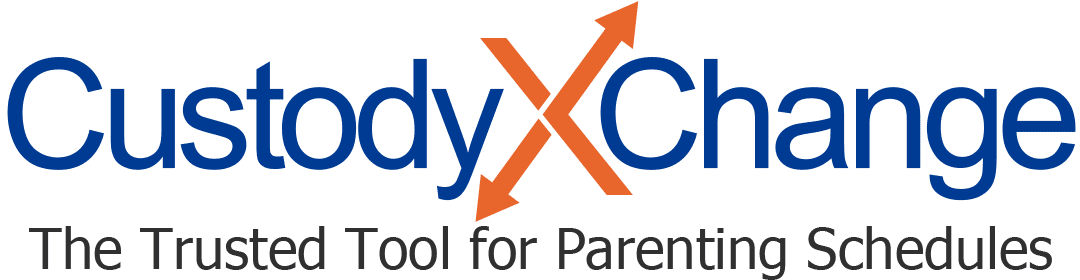Editing Your Parenting Plan: 4 Options
Keep your location's parenting plan requirements in mind as you decide what changes to make.
Update your account settings
Go to your account settings to make changes that apply to your entire Custody X Change account, including your parenting plans and calendars.
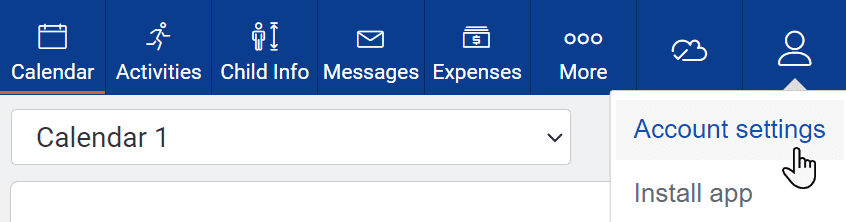
For example, under account settings you can change:
- Each parent's name
- Your case number
- Whether parenting time is calculated by hours or overnights
Update your plan settings
Each plan has its own settings (though location applies to all plans).
At the top of the parenting plan home page, you'll see "location." When you edit your location, some terminology and options for your plan will adjust. Nothing you've already inserted into your plan will change.
Next you'll see three setting categories.
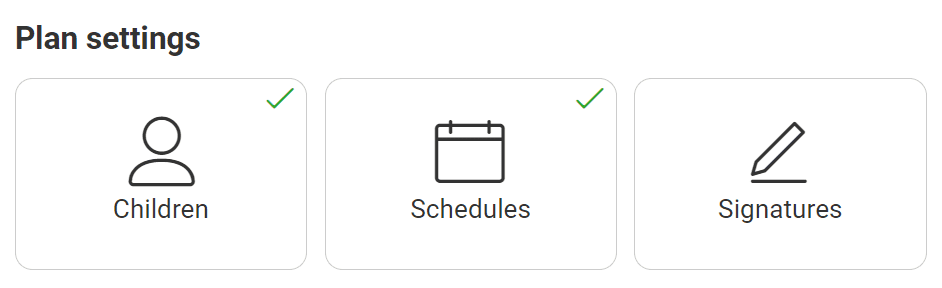
In the "child" category, enter your children's full names and birth dates so your plan is enforceable. Choose whether this parenting plan applies to all your children or just certain ones.
In "schedules," you can pull one of your Custody X Change calendars into your plan — including its holidays and one-time changes. Alternatively, you can write your own description of a parenting schedule or opt not to include one.
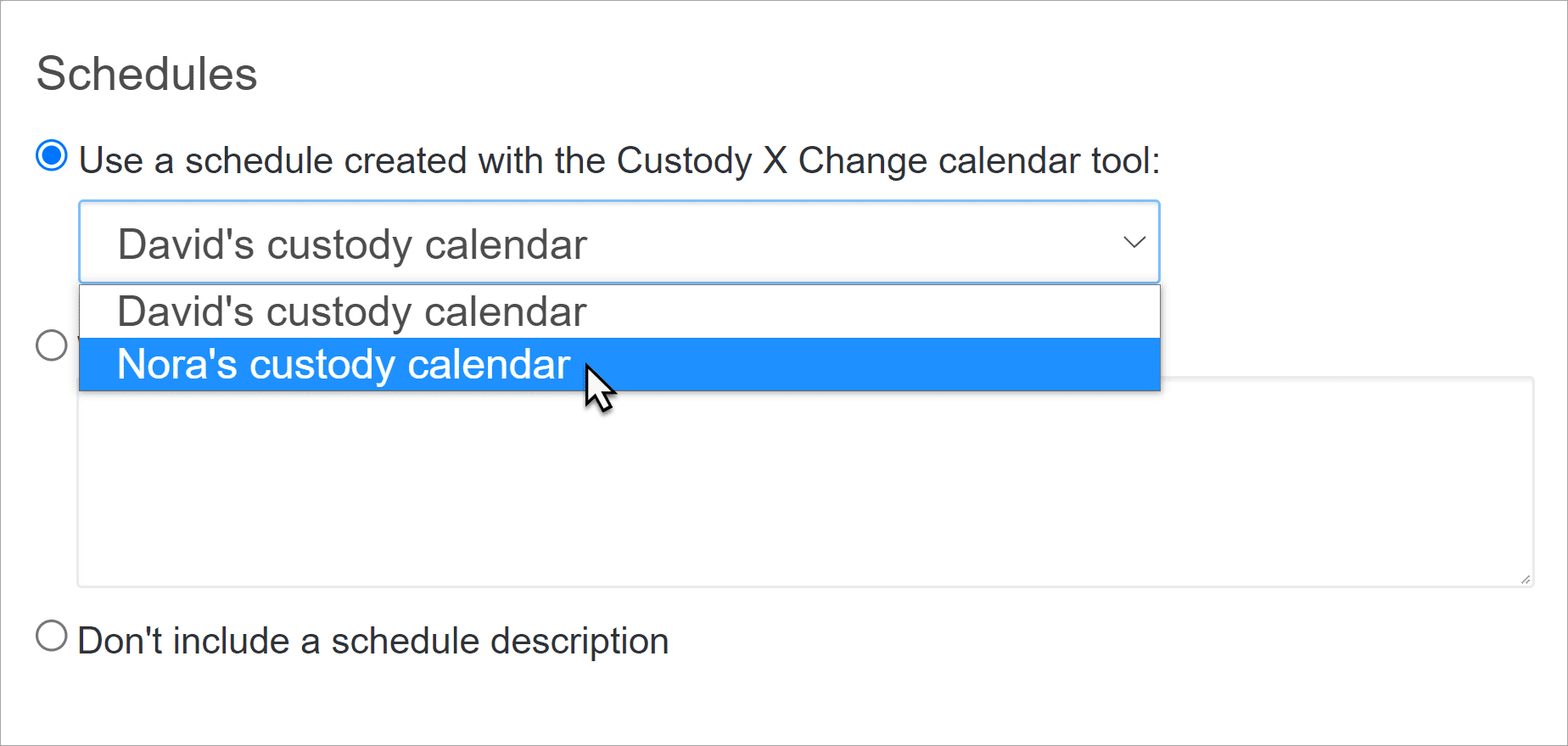
In the "signatures" category, decide whether you want space for signatures and notarization. You'll at least need both parents to sign if you want to use your plan as a legal document.
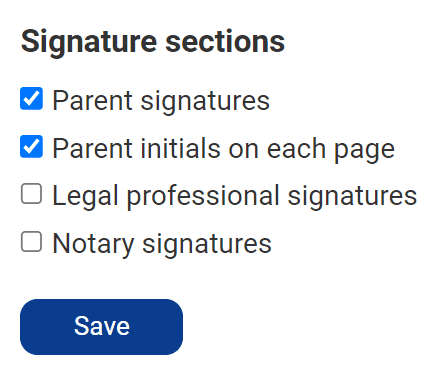
Edit by category
To change any details that come under the "parenting provisions" header in your plan, go through your provisions by category.
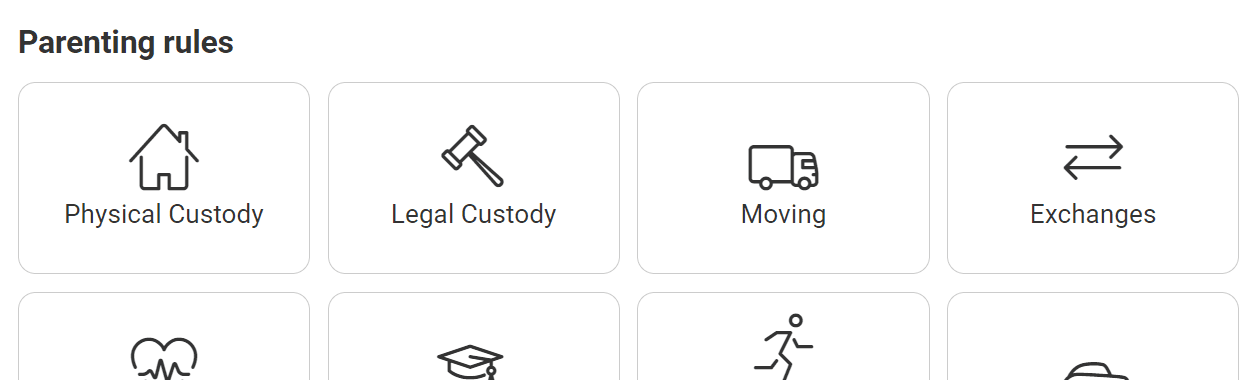
You can change any category's name and enter custom provisions in any category.
Edit in Word
If you need to change anything else in your plan — margins, spacing, wording, etc. — save the plan as a Word document.
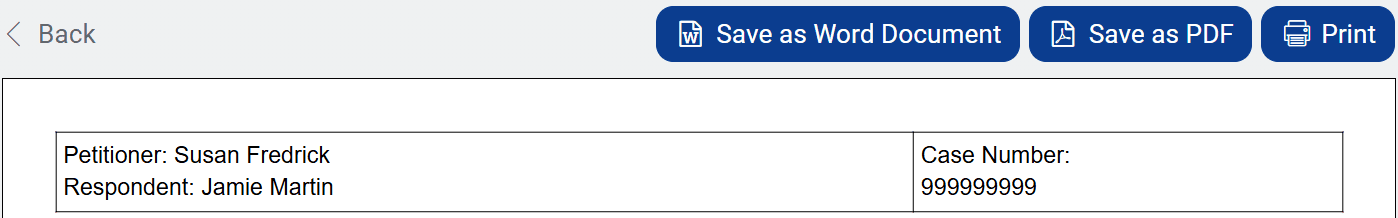
Then you can open and edit the document in any text editor. This is particularly useful if your court has unique requirements for parenting plans.