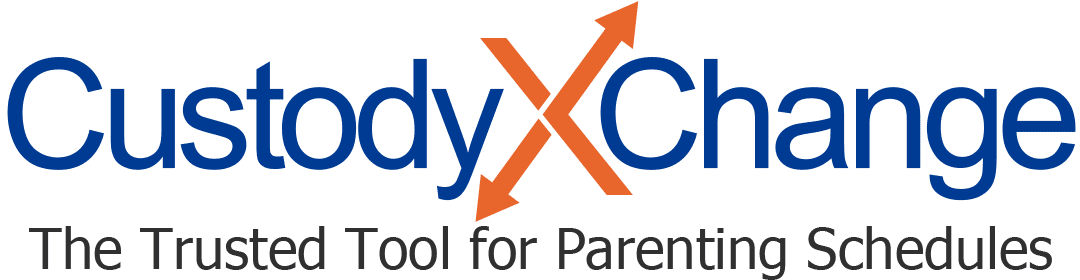Using Custody X Change & Family Law Software Together
You can integrate your Custody X Change and Family Law Software accounts to send parenting time data straight to Family Law Software's child support calculators.
Enabling the integration
- In Custody X Change, go to your account settings.
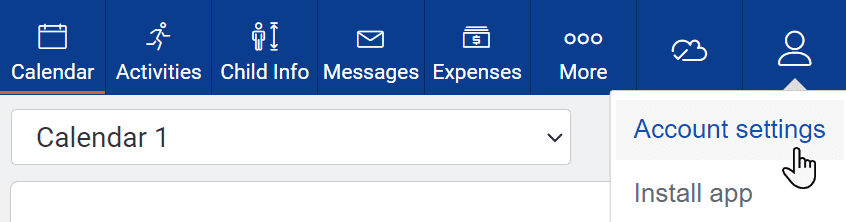
- Scroll down to "integrations," and click "edit."

- On the next screen, click "enable" under "Family Law Software."
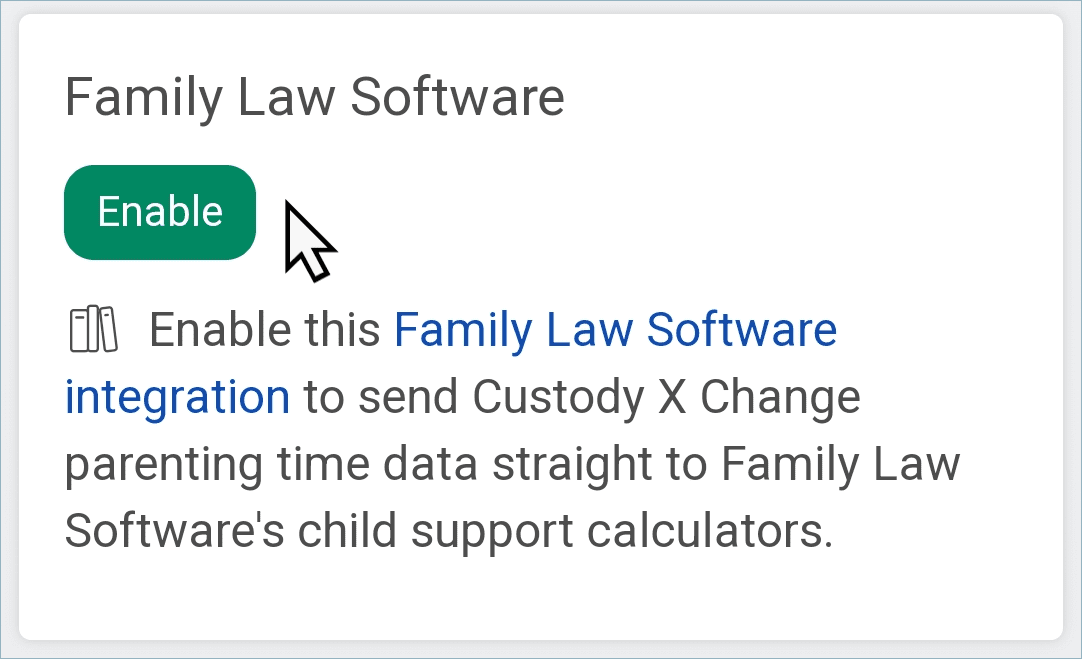
- Copy the code that appears.
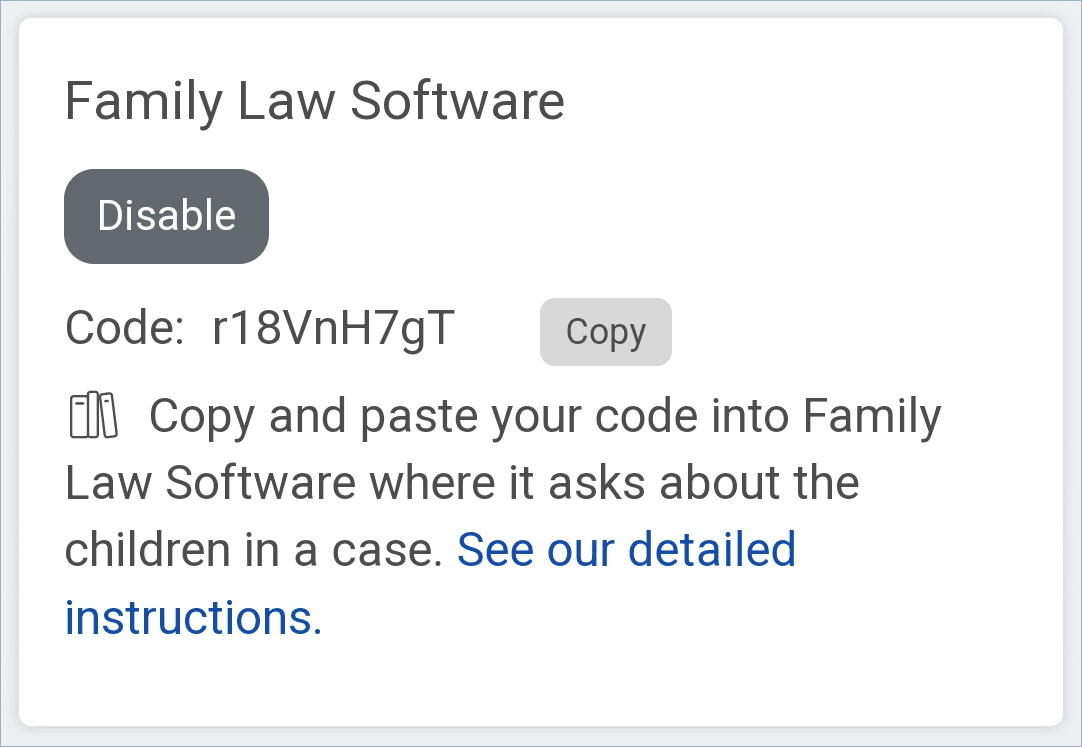
- Start the cloud version of Family Law Software (not the desktop version).
- In Family Law Software, where you're asked to enter information about your client's children, click the Custody X Change button. The button's location will depend on your state, and you may have to click "add child" first to see it.
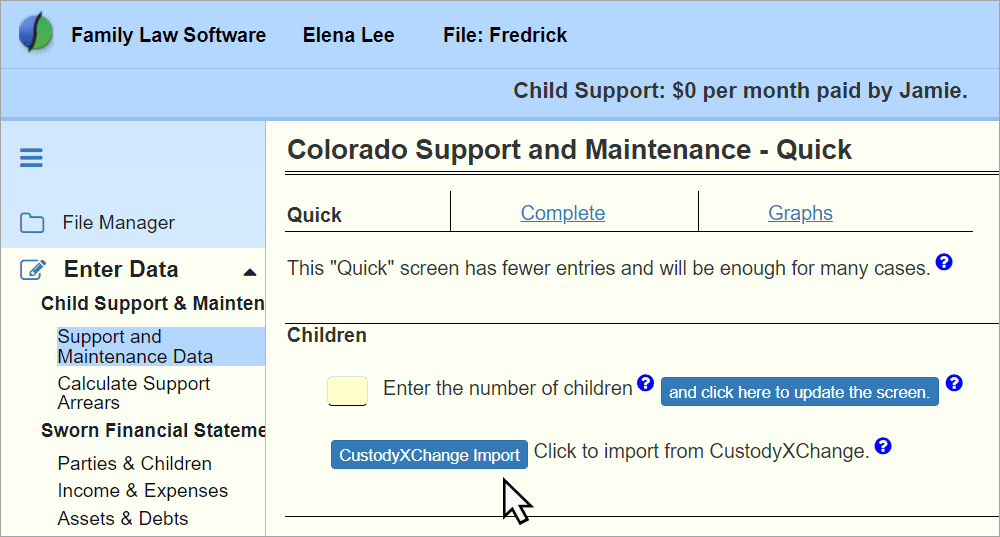
- Paste your Custody X Change code, and hit "OK."
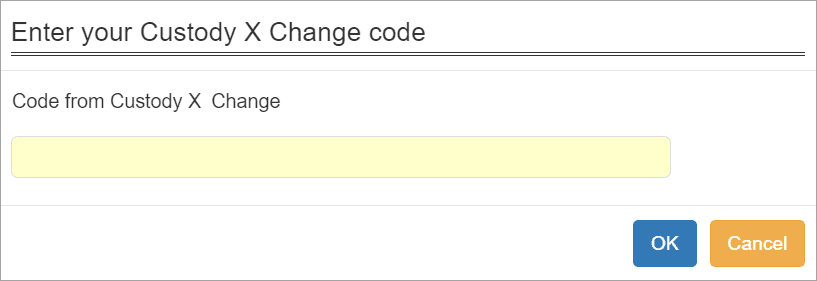
- When prompted, select which client to import information for, and hit "OK."
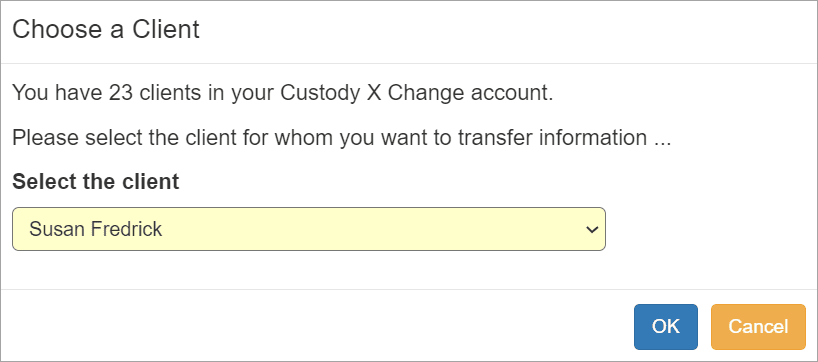
For the selected client, Family Law Software will import children's names, birth dates and parenting time totals, depending on what their state requires for child support calculations.
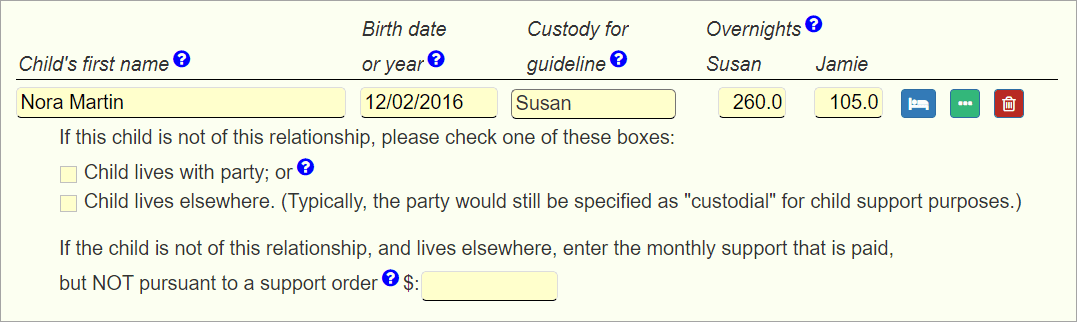
Repeat the process above for each client you want to import information for. You'll only have to hit the "enable" button the first time.
If you run into a problem in Family Law Software, return to Custody X Change and open the calendar you want to import parenting time data for. Next to any schedule in that calendar, click "options." Then click "save." This resends the calendar's data to Family Law Software.
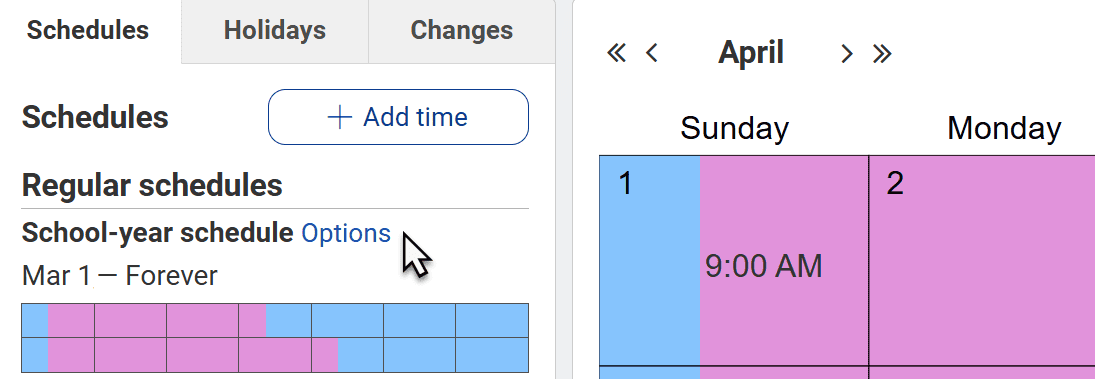
Updating Custody X Change data after you enable
To update a client's parenting time data after you make changes to their Custody X Change calendar, open the client's file in Family Law Software, then click the Custody X Change button. You won't have to re-enter your identifying code.
Disabling the integration
Disabling will disconnect your Custody X Change and Family Law Software accounts so that you won't be able to send parenting time data going forward. We don't recommend disabling unless you no longer subscribe to Family Law Software.
- In Custody X Change, go to your account settings.
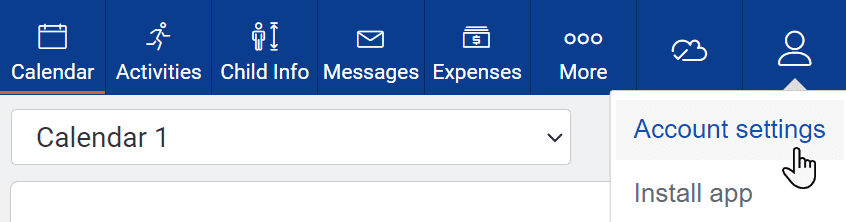
- Scroll down to "integrations," and click "edit."

- On the next screen, click "disable" under "Family Law Software."
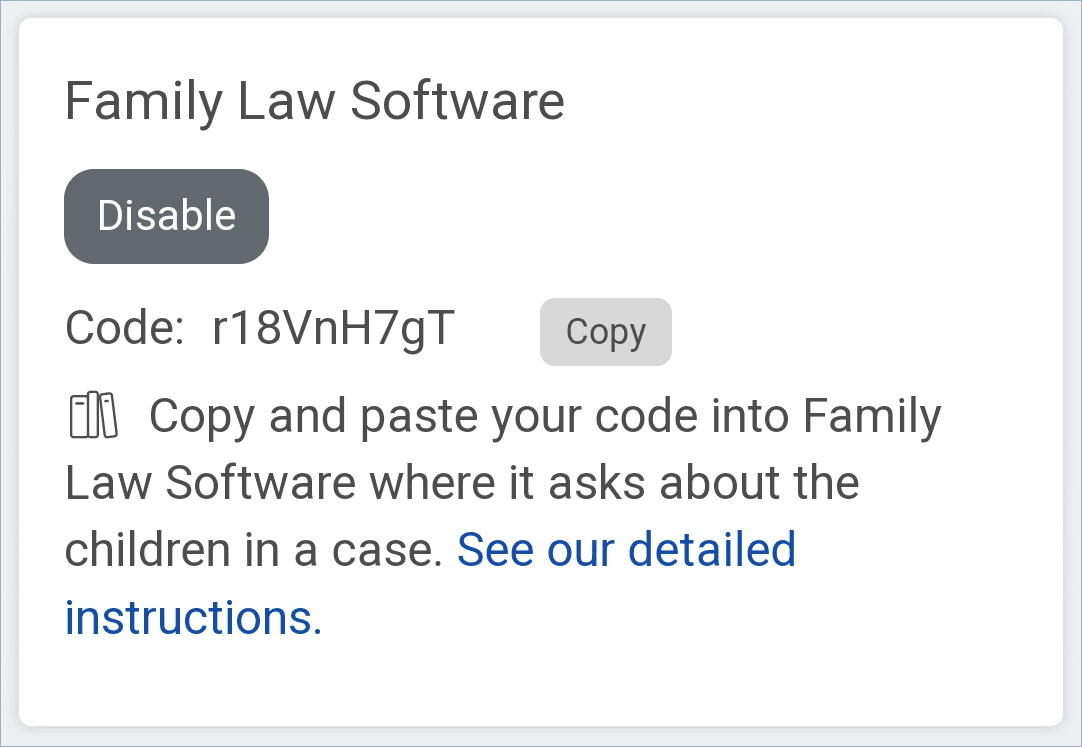
To re-enable, follow the steps at the top of this page.
For more help
If you have questions, contact us or watch our webinar with Family Law Software: