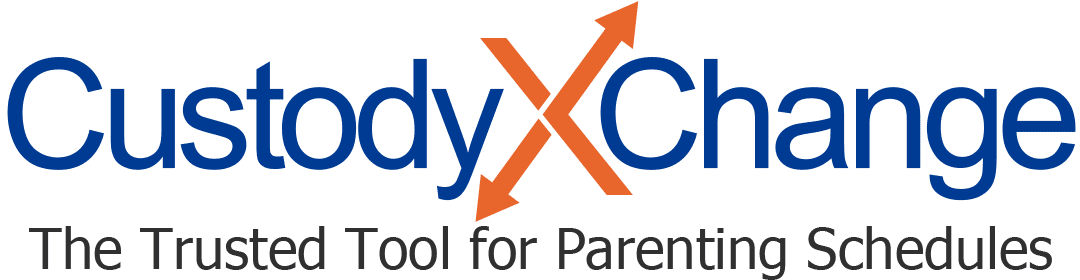Applying for a Parenting or Contact Order in Ontario
Applying for a parenting or contact order is how you begin a case for decision-making responsibility or parenting time.
Typically, people get an order when they disagree on parenting issues. If you've already reached an agreement, there's no need to apply for an order. However, you may register your agreement with the court to enforce child support. Some procedures may vary depending on your region.
Tips before you start
Anyone with a relationship with the child can apply for a parenting order. Contact orders are for nonparents who want the child to spend time in their care.
The person who begins the case is called the applicant, while the other person named in the application is the respondent. (Note that there is no respondent in a joint divorce.)
A lawyer could fill out and submit your forms for you and create documents if need be. To complete forms on your own, follow the steps below. (See Resources that can help you fill out court forms below for additional help.)
Step 1: Determine your court
First, determine where you'll submit your application.
For divorce, you'll submit in the municipality where either you or your spouse lives. In all other cases, you'll submit in the municipality where your child lives.
From there, determine your court.
- Family Court Branch of the Superior Court of Justice: If the municipality has one, this is where you'll submit your application.
- Superior Court of Justice: If you're divorcing and the municipality does not have a Family Court Branch, submit here.
- Ontario Court of Justice: If you're not married and the municipality does not have a Family Court Branch of the Superior Court of Justice, submit here.
Step 2: Fill out your forms
The application you'll fill out depends on your case type (listed below).
Make at least five copies of each completed form or agreement. Three will go to the court and one to each parent. Also, include your email address on every form.
The current forms use the terms custody and access, although these have legally changed to decision-making responsibility and parenting time respectively.
Decision-making responsibility and parenting time
For a parenting order without a divorce, first fill out a General Application. Check the boxes for all the things you're asking for.
You'll also need to complete an affidavit. This explains how you want to raise the child. Parents only fill out Part A, while nonparents complete Parts A and B.
Attach a parenting plan to add detail and to ask the court to put more conditions in your order. Although this is optional, a thorough parenting plan can help parents avoid disputes down the line.
If your case includes child support, you must complete additional forms. (See Spousal or child support below.)
Nonparents who want the child to spend time in their care must also complete additional forms. (See Contact order below.)
Divorce
Divorce is for spouses who want to end their marriage. You must be separated for at least one year before you apply. Note that the court will handle any parenting issues you ask it to address before it handles your divorce issues.
If you've already reached an agreement on decision-making responsibility and parenting time, you can keep the agreement between the two of you or ask the court to turn it into a consent order after you open a case.
Fill out the General Application if:
- Your spouse agrees to divorce, but you disagree on orders about decision-making responsibility, parenting time, child or spousal support, or property division.
- Your spouse doesn't agree to divorce, and you're asking for orders about decision-making responsibility, parenting time, child or spousal support, or property division.
Fill out the Application (Divorce) if:
- Your spouse agrees to divorce and on everything involved.
- Your spouse doesn't agree to divorce, and you're not asking for orders about decision-making responsibility, parenting time, child or spousal support, or property division.
For the application (divorce), you must check the "joint" box, "simple" box or both. Check the "joint" box if you agree with the other parent on all the orders requested. If you're not asking for orders besides a divorce order, check the "simple" box and follow steps 2 through 5 on the Simple Divorce Application Checklist.
For any type of divorce application, you'll need the following:
- Original marriage certificate or marriage registration certificate
- Divorce certificate (if you've been divorced before)
- Registration of Divorce Proceedings form
- Any other relevant documents (e.g., settlements, prior court orders, or Notices of Calculation or Recalculation issued by the Child Support Service)
- Two business-sized, pre-stamped envelopes, one addressed to you and one addressed to your spouse so the court can mail the order
Joint applications also require:
- A copy of the application signed by both parties
- Two Affidavits for Divorce (one in each party's name)
- Divorce Order
If you were married within Ontario, you can get a copy of your marriage certificate online from ServiceOntario. Otherwise, you'll have to get a copy from the government that issued it. If the certificate is in a language other than English or French, you'll need to provide a certified translation.
If your case includes spousal or child support, see the next section as well.
Spousal or child support
If you're requesting spousal or child support, also complete:
- Financial statement for support claims or, if you also want property, for property and support claims
- Support deduction order
- Support deduction order information form
Attach current proof of income (e.g., pay stub, social assistance stub or, if you don't have any income, Record of Employment) as well as your last three years' Notices of Assessment. If you do not have your Notices of Assessment, before you apply you will need to seek the court's permission to omit them. Do this by bringing a motion.
Note that you don't need to complete a financial statement if your child support request matches the guideline amount and you're not requesting spousal support.
Contact order
Nonparents applying for a child to spend time in their care complete:
- General Application: Check the boxes for all the things you're asking for.
- Affidavit
- Affidavit (child protection information): Fill this out if you, the other party or the child has been involved in a child protection court case or received child protection services.
- Children's Aid Society Report on Records: You can fill this out at the court counter.
You'll also need to get a police record check. You can file one you already have so long as it was completed within 60 days of when you file your application and it meets certain other requirements.
Step 3: Create a continuing record
Every case requires a continuing record to keep track of documents filed with the court. Write in all the forms you completed in Step 2. You'll also need a record cover.
You will have to update and resubmit the continuing record every time you give paperwork to the court.
Step 4: Submit your forms
You can file most family court documents online. To file in person, take your forms (including the continuing record) to the right family court location.
Give the forms and copies to the court clerk. They'll be behind the family court desk at the Ontario Court of Justice. In the Superior Court of Justice (including the Family Court Branch), you'll take a number, then wait until you're called to the registrar's office to see the clerk.
Whether you apply in person or online, you will receive an issued version of your application — a version signed and dated by the court clerk. You will also get a file number and a notice to attend a Mandatory Information Program session. If you're divorcing, you'll get two copies of an Automatic Order stating what you must do next. Serve one copy of the Automatic Order to the respondent.
The Superior Court of Justice and its Family Court Branch charge a filing fee of about $200. In addition, divorcing parents pay a $10 registration fee and a $400 application-review fee. You'll pay this all up front if you apply online; you'll pay the $400 later if you file in person.
Apply for a fee waiver if you cannot afford these costs.
There are no filing fees in the Ontario Court of Justice.
Step 5: Serve the respondent
(Skip this step if you applied for a joint divorce.)
Service is when you give copies of the forms you filed to the respondent. They must receive the following forms via special service within six months of the court issuing your application:
- A copy of the issued application
- A copy of the continuing record
- A notice to attend the Mandatory Information Program session
- A blank Answer form
- Form 8.0.1 Automatic Order (if you applied for divorce)
- Acknowledgment of Service (if you're serving via mail)
- A police record check that is fewer than 10 days old (if you're a nonparent applying for contact)
The person who served the forms must fill out an affidavit of service, then sign it in front of a notary or a commissioner for taking affidavits. (The notary or commissioner will charge a $21 fee.) Then the applicant will file it with the court.
However, if the respondent signed and mailed an Acknowledgment of Service form to the court, no affidavit of service is necessary.
Information for respondents
If you agree with everything the applicant is asking for, you don't have to respond.
If you disagree with anything the applicant is asking for, you have 30 days to file an Answer. Not responding could result in the court making a default judgment, meaning the applicant will get everything they asked for without your input.
If the applicant requested spousal or child support, fill out a financial statement and file it with the Answer so you don't end up paying a support amount you can't afford.
You can file your answer online or hand it in at the court listed on the application. Then, serve the applicant. This does not need to be done by special service.
Resources that can help you fill out court forms
Preparing for what comes next
The next step in the court process is a Mandatory Information Program session. After that, you'll face months of conferences and information gathering before ultimately going to trial (unless you settle).
Take advantage of technology to be fully prepared.
The Custody X Change online app offers custom parenting calendars, parent-to-parent messaging, an expense tracker and more. You can use it to put together proposals for the other parent, negotiate, prepare court paperwork or organize evidence.
Be prepared for every step of your case with Custody X Change.