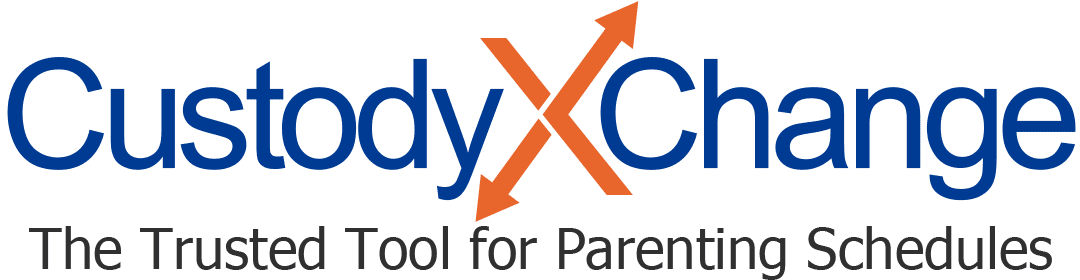Sharing Custody X Change Info With a Co-Parent, Lawyer or Child
You're in control of when and how you share your Custody X Change information with people who may need it, like your co-parent, legal professionals or children.
One way is by linking your account with theirs — but you can also share information when you're the only one with an account.
Sharing with your co-parent
When both parents have a Custody X Change subscription, linking accounts can be a huge help. It allows you to work together without having to call or meet up.
When you link accounts, you'll share your:
- Calendars (except ones set to private)
- Parenting time calculations (except for private calendars and actual time tracking)
- Activities center
- Child-info tool
- Expense tracker
Plus, you'll be able to message each other. Messaging through Custody X Change keeps your parenting conversations in one organized place and maintains civility, thanks to a hostility monitor.
But you don't have to link accounts to share information. You can just print or email the items you want to share. For example, you could email your co-parent an expense report when they owe you money.
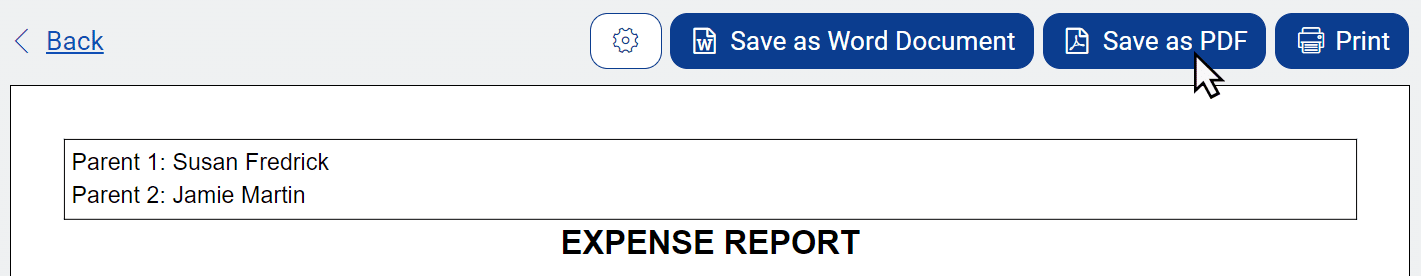 You can customize this with Custody X Change.
You can customize this with Custody X Change.
To share a custody calendar or activities schedule with a co-parent who doesn't use Custody X Change, you can send them a link that will display your entries on any digital calendar they want. The entries will update as you make changes in Custody X Change.
Deciding whether to link with your co-parent
Many parents like linking accounts because it simplifies communication. When both people have access to parenting information, they don't need to contact each other nearly as much.
Each parent can pay for their own subscription, but if one of you wants to take care of this cost for both of you, purchase a "family plan."
Even if you don't expect your co-parent to use Custody X Change often, linking can be beneficial. It gives them the opportunity to step up, and any lack of involvement can help prove to the court that you're shouldering more parenting responsibilities.
However, if you don't plan to collaborate a lot, just emailing or printing information may work better for you. The other parent won't need to subscribe.
Safeguards in place
In case you're worried about your co-parent messing up your data, we have safeguards in place. For example, you keep a copy of any shared calendars they delete, and they can't delete expenses you enter (they can only mark that they refuse to pay them).
You both get notified immediately about each other's changes — by email, on your device, or just in Custody X Change.
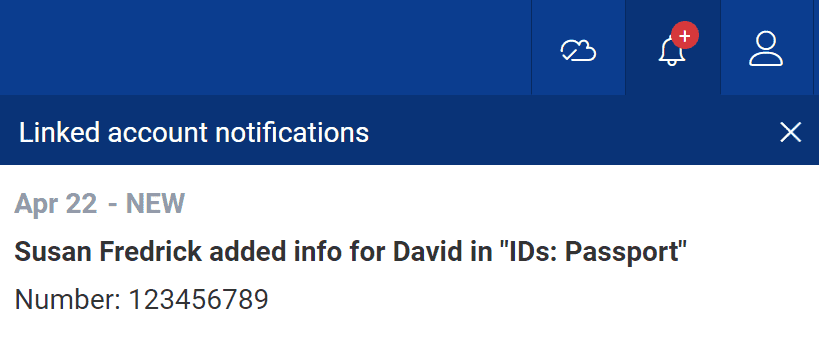 You can customize this with Custody X Change.
You can customize this with Custody X Change.
In order to keep preparations for court private, you will not have access to each other's:
- Calendars set to private
- Parenting plan
- Journal
- Actual parenting time tracker
We never share your contact information, like your email address or phone number, with the other parent.
Deciding when to link with your co-parent
You can link accounts whenever it makes sense for you.
Some co-parents link at the start of their split so they can collaborate right away — for instance, to create a custody schedule together. Sometimes a parent wants to finesse what they've entered in Custody X Change before they link, and that's fine too. Other parents wait to link until they have a court order. And some never link at all.
Sharing with your legal professionals
Link with your lawyer as early as possible so you save money and they get a head start on your case.
They don't need a subscription, and they'll be able to:
- View schedules you've made so they can point out pros and cons
- Analyze your scheduled and actual parenting time
- Start a parenting plan for you to edit or sign
- Organize your parenting journal for evidence
- Print messages between you and your co-parent
- Create reports on your parenting expenses
To limit legal costs, you can do some tasks yourself — like starting a parenting plan — and then get their feedback.
If your lawyer doesn't want to use Custody X Change, no problem. Just email or print the items you want to share with them.
To share with a mediator, most people email or print their information. Mediators typically don't collaborate much with clients outside of mediation sessions.
Sharing with your kids or other people
As soon as you've set up your schedule in Custody X Change, share with your child to give them a free guest account.
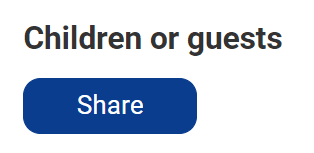
They'll be able to view your custody calendars and edit your activities center. This way they'll know whose house they're going to, and they can enter their plans before they forget to tell you.
If your child already has another digital calendar, like Google calendar, sync your custody calendars and activities there so they'll only need to check one place. They won't need a Custody X Change account unless they want to edit activities.
If your child is younger or prefers a schedule on paper, just print out your custody calendar. You can hang a copy in each home, put one in their backpack, etc. Switch it out each month so that holidays and special events are reflected.
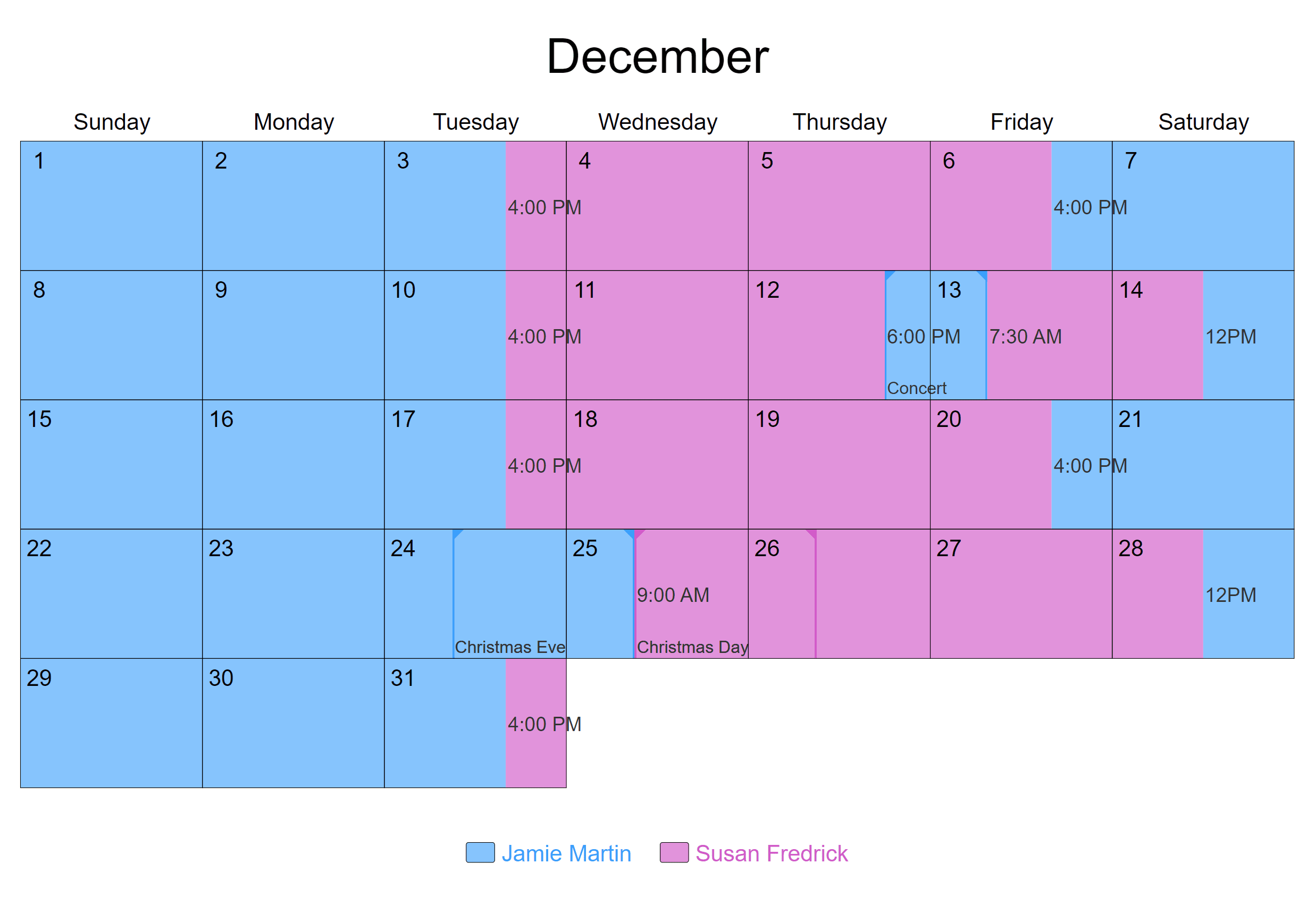 You can customize this with Custody X Change.
You can customize this with Custody X Change.
When other people need to know your custody schedule or activities schedule, like grandparents or a nanny, you can use these same options to keep them in the loop.