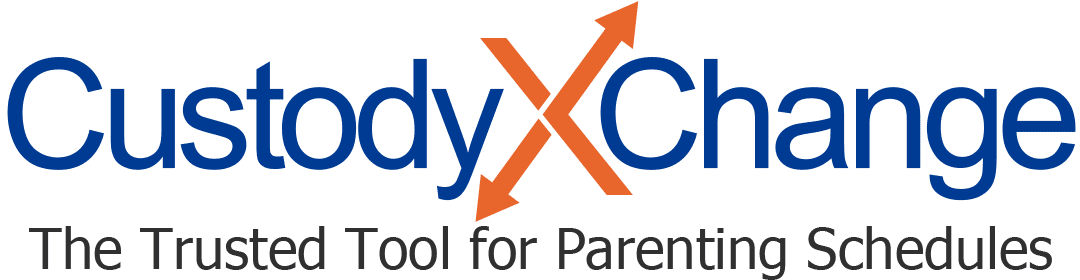4 Mediation Software Tools Every Mediator Should Know
Most mediators use a number of tools available to the general public, like Zoom and Google Workspace, to make their work easier. But mediators often don't take advantage of technology designed specifically with them in mind.
The best mediation tools let the mediator work one-on-one with a client at some times, and in group conference at other times. Ideally, they help through the mediation process, from intake to resolution. And above all, they have to prioritize confidentiality and security. The mediation software industry is not huge, so it won't take you long to try out the tools available and see which you like best. (If you're interested in a broader range of tools, check out our list of the top five family law software tools).
Immediation
Immediation says it's the most-awarded online dispute resolution system, so it's certainly one to try out. Take advantage of the free 14-day trial.
Immediation is great as an online mediation service. During video sessions, you can:
- Display documents
- Write and draw on a virtual whiteboard
- Draft a settlement agreement
- Move to break-out rooms
- Set which parties can join you in doing any of the above
Immediation is also useful outside of sessions. It helps you generate invoices, accept payments, request a party's availability, schedule meetings, make to-do lists, and have parties e-sign.
A feed of all your activity in a matter reminds you quickly of where things stand.
One drawback: Because many courts and lawyers use Immediation as a dispute resolution system, some of the features may feel a little clunky or irrelevant to you as a mediator.
The software integrates with Clio law practice management software.
ADR Notable
Whereas many tools in the field of alternative dispute resolution (ADR) try to serve courts and other legal professionals in addition to mediators, ADR Notable is clearly focused on mediators. That means it has fewer bells and whistles that are unnecessary for your practice, keeping things simple.
You can try this mediation software free for 14 days.
ADR notable is not an online mediation service, so you'll need to use your current video call tool for virtual sessions.
Instead, ADR Notable focuses on the other parts of the mediation process. It helps you:
- Schedule sessions (using your Google or Outlook calendar)
- Create to-do lists
- Request files
- Track your time and send invoices
- Brainstorm solutions on a whiteboard
- Securely delete information
Creating agreements is also simplified. The software comes with nine built-in clauses, e.g., one allowing digital signatures and one requiring each party to bear their own legal costs. You choose which clauses to apply to the document. You can also save your own custom clauses to select from.
When you have an agreement ready, wrap things up by having the parties e-sign with ADR Notable.
Custody X Change
If you mediate child custody disputes, Custody X Change can make the process much smoother.
The software's parenting plan template comes with over 140 provisions to choose from and customize. This makes it quick and easy to build a unique, thorough parenting plan for each family.
Many mediators also use the template to guide conversations in sessions because it's divided into logical categories, like legal custody, communication between parents, and health.
Custody X Change also has templates for popular custody schedules so you can quickly show clients their options on a calendar. Once clients agree on an option, just mark their preferences for exchange times and holidays, and the complete schedule shows up in their parenting plan.
If a client uses Custody X Change, they can draft schedules and parenting plans from home. You can view their activity — including messages sent between the parents and expenses logged — for background information.
You can try Custody X Change for free. There's no time limit on the free version, but there are limits on what you can do without subscribing.
Online Dispute Resolution by Modria
This last dispute resolution system is designed primarily for courts, so unless you work with a court, you're not likely to encounter it. Nonetheless, it's important to be aware of because it's changing the online mediation landscape.
Online Dispute Resolution by Modria is used by courts worldwide and has served more than a million cases.
First, the software has parties negotiate one-on-one in writing. They message back and forth at their convenience (i.e., not via live chat), and they can upload documents.
A party can request to bring in a mediator, at which point the mediator can host private and group conversations. They're also able to view the parties' written negotiations for background information.
This mediation software reportedly resolves cases — in family law, real estate law and other civil areas — in an average of six days. So we're likely to see more of it and similar tools in the future.
The takeaway
While there are a few other mediation software tools out there, these are the most popular and useful.
If none of these work for you, you can always turn to a company like ODR.com to make a custom solution for you. Or you can wait and see what tools arise in the future as online mediation becomes more and more popular.